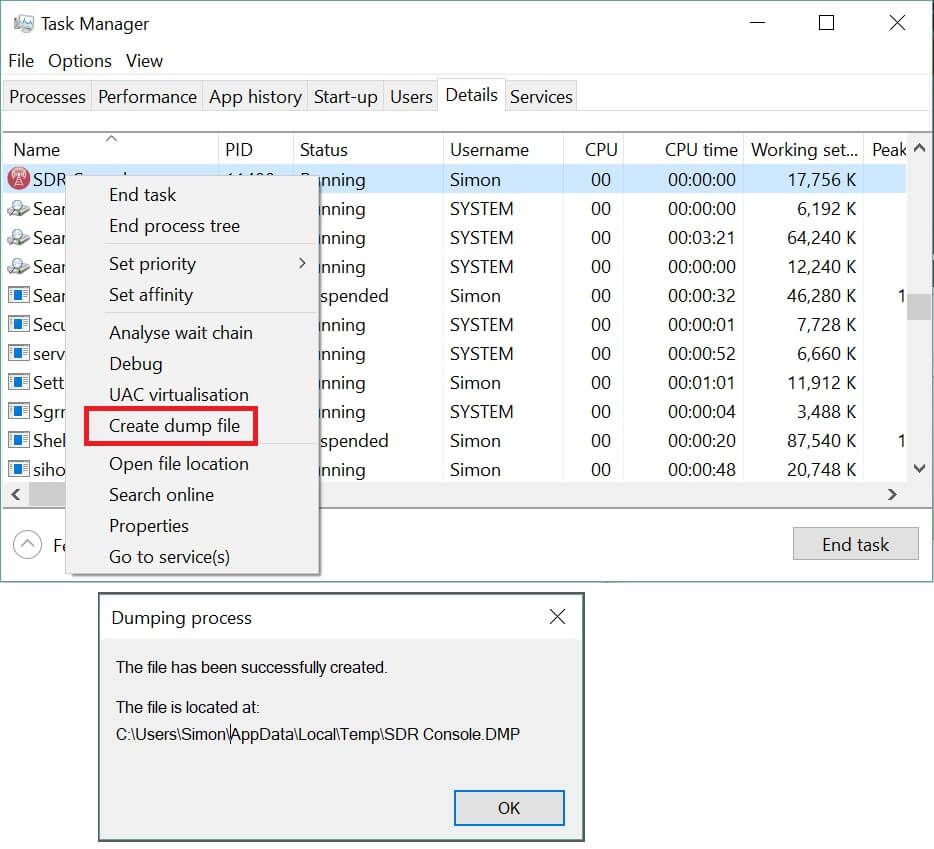Crash Dump
Crash Dump
Crash Dump
If you see a small 'Please Wait' window followed by a BugTrap error report please upload the contents of the error report to the cloud, for example with one of these free providers:
Then send an e-mail to simon@sdr-radio.com
with the link to the uploaded files. All object and symbol files used by preview kits are stored so that the crash dumps can be successfully analysed.
Thank-you!
Create A Dump File
If a program freezes you can create a dump file with the Task Manager. Dump files are used with Visual Studio.
If SDR Console has frozen - for example the splash screen is displayed and the program does not start:
- Start the Task Manager.
- Find the SDR Console process in the Details tab.
- Right-click on SDR Console, select Create dump file from the popup menu.
- A popup Dumping process is shown together with the location of the file.
- Compress this file, (7-Zip is very good).
- Copy this file to Dropbox, One Drive or any other file-sharing location.
- Send a link to simon@sdr-radio.com.
Thank-you!