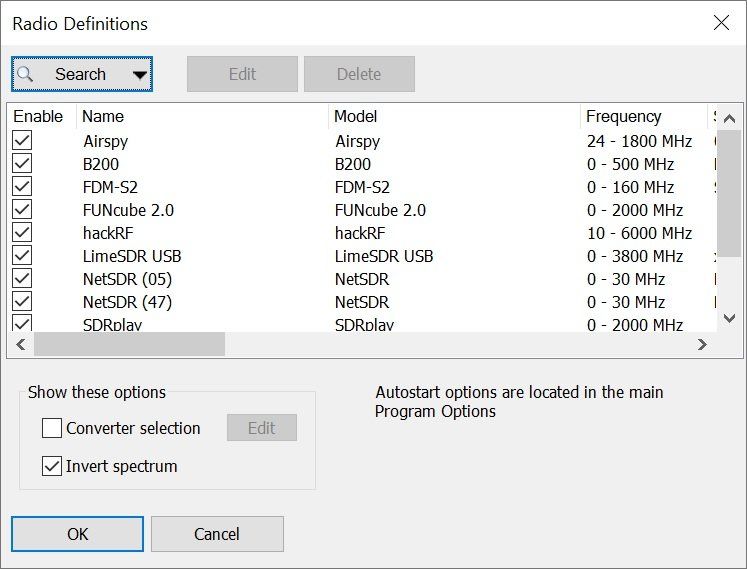DXpatrol
DXpatrol
Using
The DXpatrol is based on the RTL Dongles.
Read the RTL Dongle support page
- you must copy extra support DLLs before the DXpatrol works.
When using the HF up-converter you must apply an up-converter value of 40MHz (below).
Up/Down Converters
The necessary frequency correction support for up-converters and down-converters is selected from the Radio Definitions window. Check the [_] Converter selection option, then press Edit to display the Converter Definitions window. Use this window to define down-converter and up-converter offsets. You now select a predefined offset when starting your radio.
An example of a down-converter receives signals in the range 88 to 108 MHz and outputs the same signals in the range 8 to 28 MHz, that is 80 MHz lower.
An example of an up-converter receives signals in the range 1 to 30 MHz and outputs these same signals in the range 151 to 180 MHz, that is 150 MHz higher.
Simply enter the frequency difference and select down-converter or up-converter.